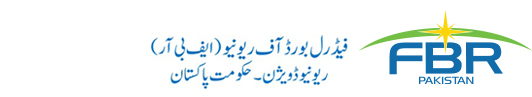- Logging into Iris
- Password for Iris login
- Completing Income Tax Return
- Revising Income Tax Return
- Filing Income Tax Return after deadline
- Record keeping for Income Tax Return
- Privacy of personal information
Completing Income Tax Return
To complete online Income Tax Return a person must complete the Return of Income form and Wealth Statement (statement of assets & liabilities) form.
To facilitate the taxpayers, video tutorials on Income Tax Return filing are provided. Furthermore, Knowledge Base portal provides step by step written and video guides on filing Income Tax Return and Wealth Statement.
Successful submission of Income Tax Return and Wealth Statement in Iris is confirmed when both the forms have moved from the Draft folder to Completed Task.
Reconciliation of Wealth Statement
Wealth Statement will only be successfully submitted, once current year’s wealth has increased/decreased from previous year’s wealth by the same amount as your income has exceeded/fallen short of your expenses. Failure to reconcile wealth statement won’t allow you to submit your Income Tax Return.
Salaried Person - Income Tax Return
To facilitate salaried person in filing their Income Tax Return, Declaration form 114(I) has been provided. Salaried person would need to complete the Declaration form 114(I) in order to successfully submit their Income Tax Return.
Persons who are deriving income only from salary and other sources, where salary is more than 50% of Income can avail this form.
Change Pin for Iris
Pin can be changed by logging into Iris and clicking ‘Change Pin’ near the top of the screen. Enter the required information in the dialog box opened.